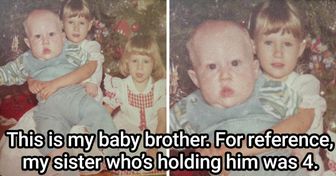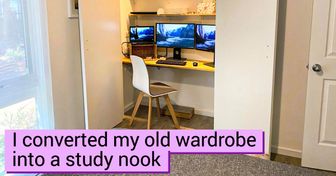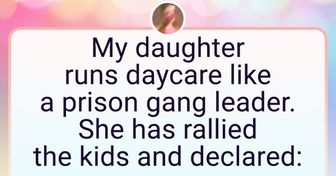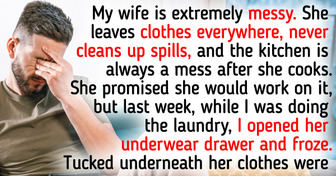20 Times Something Was So Oversized, We Felt Like Dwarves in Their World
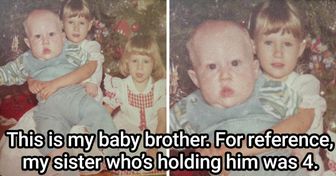
Remote work has become a favorite amongst professionals everywhere, claims research. As such, more and more people are investing in creating their own home office. However, getting started on building the perfect custom set-up might feel a bit overwhelming for most of us. From furniture to security aspects, it may be good to do some reading before jumping straight in.
Now I’ve Seen Everything rounded up some advice on how to work from home with the utmost comfort, safety and quality.
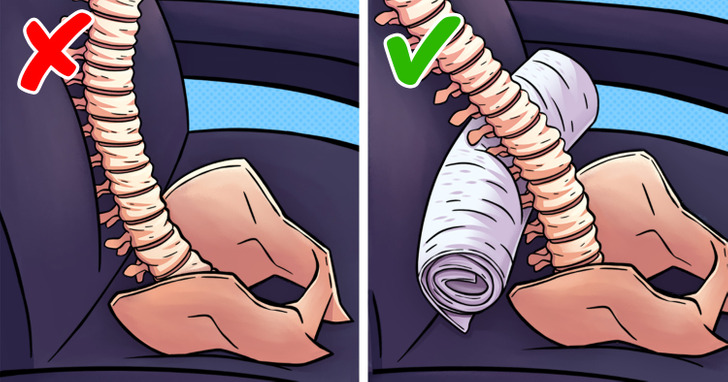
If you don’t have room for a new seat or if you don’t have a stationary workspace, at least treat yourself to a cushion, like a small memory foam one to sit on. Also, make sure to sit all the way back in your chair.

If you do have a stationary workplace, it can be tempting to just grab any chair from the dining area but sitting without proper support for your back is a fast track to posture problems. Office chairs offer the correct support when you’re sitting for long hours.
Some of the features you should look for in an ergonomic chair are:
Proper chairs can cost more than $600 but there are also some that can be found for $150 and $250 that will do the job just fine. Since it’s still an investment, try to test them out in person if possible.

If you don’t have room for a desk, invest in a lap desk so you have a sturdy, raised surface to set your computer and other essentials on.

If you have a stationary workspace, you need a desk or table that is at work height. Standard desks are 29 inches high. That’s ideal when you write on paper, but not when using a keyboard and a mouse.
Since many desks and tables have an adjustable height, consider lowering them for you to:

Sitting all day and standing all day can cause both aches and pains or even long-term health issues, so consider getting an adjustable standing desk. That way you can sit when you feel like it but also stretch your legs. There is some evidence that standing desks are better for your health.

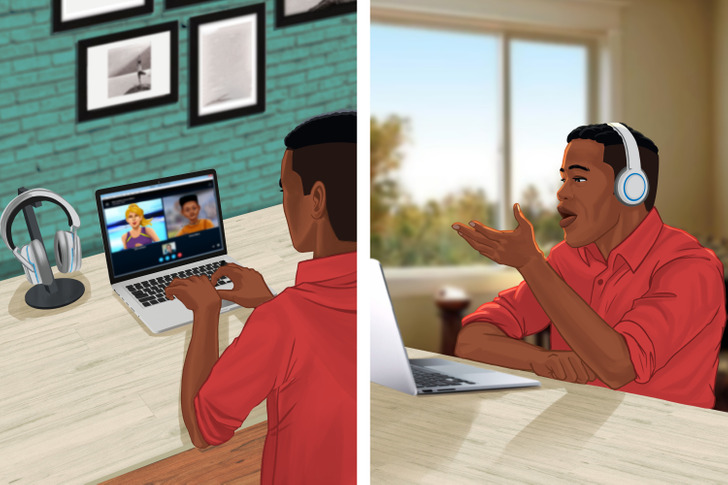
In any case, you can also invest in a headset, preferably a noise-canceling one, so you can join online conference calls and listen to music without bothering others and helping you to focus better. Some people recommend getting a multifunctional printer/copier/scanner too, but this depends on your paper needs.
Natural lighting from windows and skylights is terrific, but you will also need quality electrical lighting, which can make a huge difference in reducing eyestrain and increasing productivity. Poor lighting will cause you to strain your eyes and, over time, that could cause you to suffer from headaches.

If you don’t have natural light, consider the following:
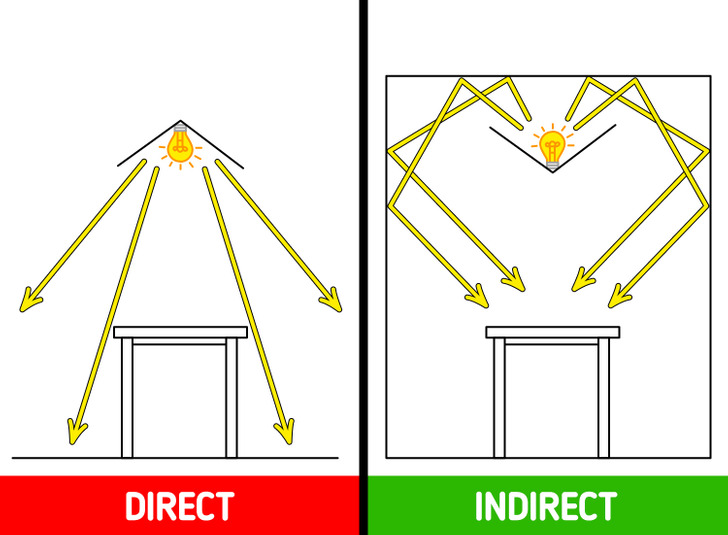
If you just need more light, remember that direct overhead lighting can create a glare on your screen or desk, making it hard for you to see. Your best options in that case are:

In any case, try not to choose a lighting that is too bright because it will tire your eyes out easily, but don’t use lighting that is too dim either because it will make you feel sleepy. If you use a computer for work, you should make sure to have white light. Yellow light will sting your eyes when you sit in front of a screen for too long.
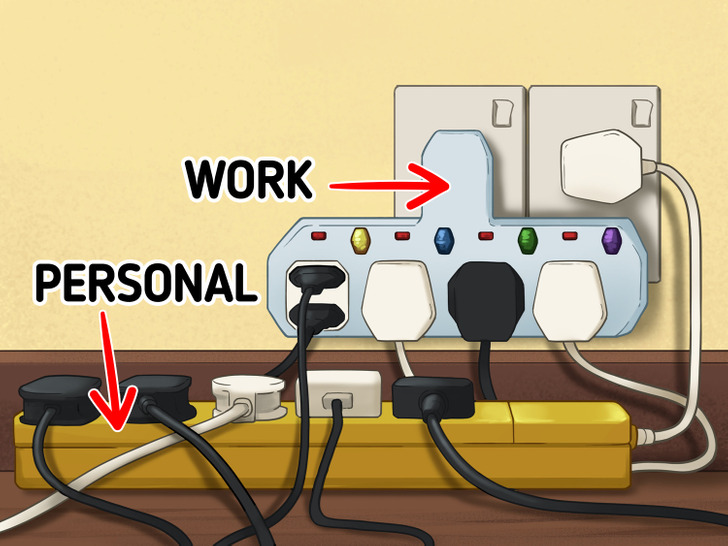
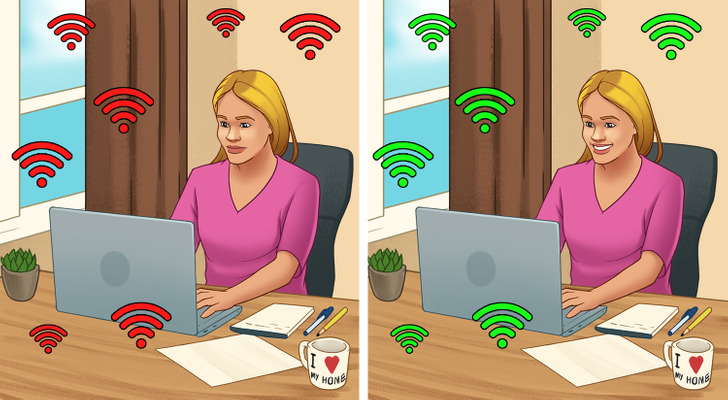
What’s your view on remote working? Do you have your own home office? Show us some pics!